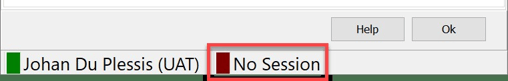Ending License Sessions
License sessions may be stopped to free up a seat for use on a different machine by yourself or a colleague
- Open the License Manager
- Go to the Account tab
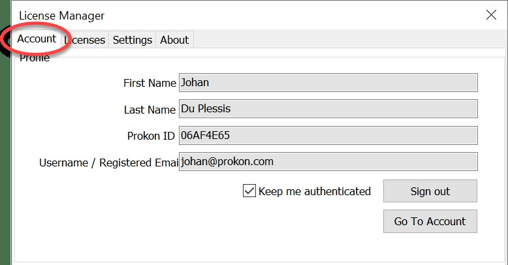
- Click Release Session
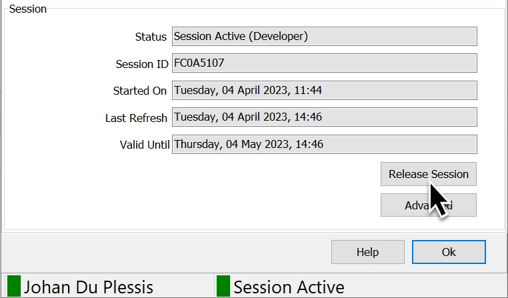
The rectangle in the status bar will turn red, indicating that there is currently no active session.