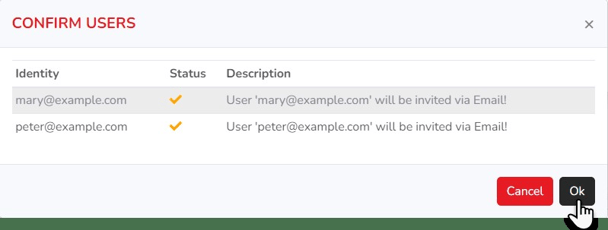How to Add License Set Users
License Set Users can be added by Account Administrators or License Managers in Lima
- Login to Lima
- Go to My Licenses
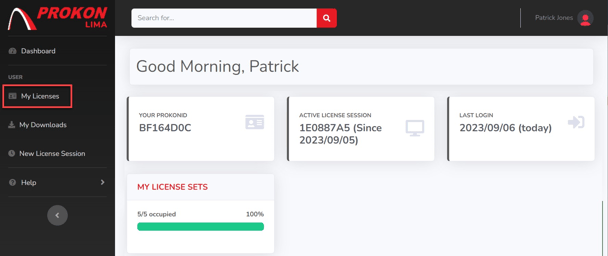
- Choose license
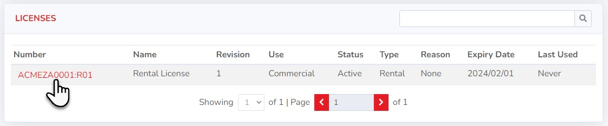
- Select the desired license set
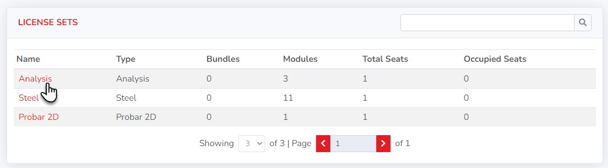
- Click Add
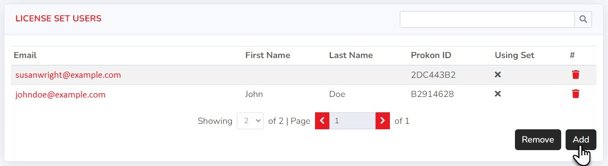
- Enter the user email address(es) and click OK
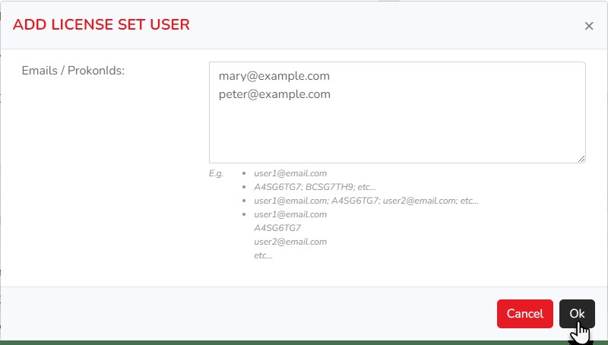
- Click OK to confirm the addition